This may be a little useless tutorial because Silhouette has given a sneak peak on their new software and i don’t know if this tool will be available in the new program but it is such a useful little tool. I have a template that i want to convert to a cutting file and i could use the polyline tool but the polygon tool is even better for this.
I imported my .jpg scan of the template and I have not really goo line for tracing this file so I am going to use the polygon tool to trace around the perimeter. The first 2 clicks show only a straight line but when you mover you mouse you will notice it open into a closed shape. Just keep clicking the major points (this line does not curve).
If your template you are tracing is enlarged on the screen so that you cannot see the whole template at one time (as here)
and you have to move the screen, just use your mouse wheel while still holding the tool and scroll the screen up to finish the tracing.
I got to the last point where the line lined up perfectly aligned with the first anchor point and double clicked to finish my closed shape. I only had to adjust a couple of points (by using the edit point tool) and now i am ready to place my straight lines for scoring..
While drawing straight lines it is helpful to anchor at a further pint and move in on a line that to start where you left off on the last line you drew. Sorry my lines were drawn freehand paint brush and they are not very good but they give the general idea. After i finished laying in the score lines i selected them and grouped them then change the color and line properties.
The polygon tool is also great for doing the flaps on the boxes like the pencil box…




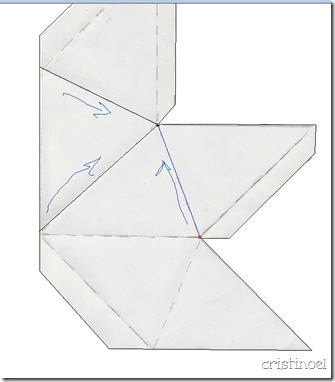
![polygontool_flap_thumb[1] polygontool_flap_thumb[1]](https://blogger.googleusercontent.com/img/b/R29vZ2xl/AVvXsEgBsJzDPkX7nS19hijo_9JegLPpyifyTYSgw6KvbqEvakZLjNEDoc-bmFJ_44tSyT1VMtrXN16XMYCvZflD6_gqHM2GcsLud8kdtA-zlJaRW1uVc8lbRzNEy1DU1CS2oK8DB-enaOAKxFGD/?imgmax=800)
1 comment:
Looks like you have this totally under control! Great job!
Post a Comment