I saw this nice little ‘journal’ I found at the Dollar Tree (favorite place to shop) and bought some and thought I could make some covers even though they looked nice already. So with that in mind I have yesterday’s project finish. I took off both covers and scanned the cover into my computer and cropped the image in Windows Photo gallery (the greatest for quick and easy fixes). From there I brought the .jpg file into Robo Master.
The actual size of this cover is 4 15/16 (4.94) inches tall and 5 inches wide, so this is what we make sure the cover size is, at least after we make all the holes and have them in their places. I didn’t make the .jpg any large, i just enlarge the view by pressing the ‘+’ key twice; this way the cover is large enough to move my ‘holes’, not to mention drawing out the circle and seeing where to place it.
Circles are drawn from the center in this program so you can see how good your are at finding center. when finished press the ‘–’ key on the keypad to reduce the size of the working view. Don’t get rid of the .jpg file, this will help in the placement of the holes. after you have minimized the view the drag a selection around this and group the jpg and holes together.
Then you want to make a 6 inch square and center the .jpg in the center of this, group all together and line it up for cutting. You will want to add in your carrier mat if you haven’t done that yet. And now you can un-group this and make the lines of the 6 inch square another color and mark it for not cutting in the settings dialog box. The other choice you have is to fill this square with color and in the line settings click on ‘no line’ (way down at the bottom of the drop down list) so that it doesn’t cut; re-group for safety’s sake. This file can be saved and used for other covers of the same size.
Place your paper (mine is BG’s Green at Heart) on the mat lining it up like in my photo (the red cutting line along the left and bottom edges). You will have to tape the paper to the carrier mat at the corners and halfway on each side. Cut! You can make your liners and back cover the same way.
Now you are ready to cover the front. If you are not good at doing the corners, you can fold the corners in till they are at the right angle, crease then glue them in place. Fold the long edges and glue them. I used a double sided tape runner to place a strip of tape just under the holes and press it into place before folding the corners and sides then used Mono Multi glue and let it dry a little before pressing into place. For gluing along the edge, run a line (light but not too light) of glue long the edge of the base and fold the paper over. This should spread enough glue to glue this edge down and trim your paper (while glue is drying) to just above the holes. Using a wet glue like this also softens the paper a little to help it fold into place and i didn’t have to deal with any wrinkles.
Now i have another shape for you…
This is my background (cotton ball applied distress inks) for the birthday party….
I hope that you can see the stamped details. I just thought it would be a little more interesting than seeing my hand painted version so i stamped them on a page from a book that had been crumpled and distress ink applied (vintage photo) then misted with water.
the table cloth is from a 12x12 sheet of BG Sugar Rush with painted details in off-white acrylic paint.
The plate of cookies and single cookie and cake were painted with distress ink
The grass is Silhouette file: border_woodland_grass_C00852_19210

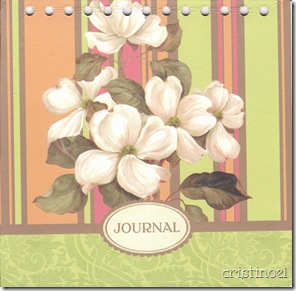




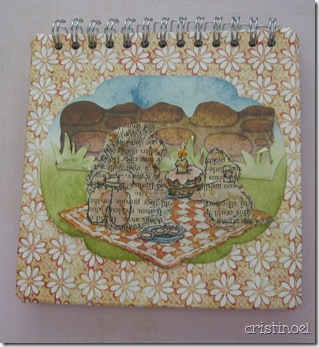
No comments:
Post a Comment