you could just cut a line on the bottom of a pre-cut card? A scalloped one? I have a scallop for you. Perhaps you don’t realize the importance of being able to just cut an edge for your card without cutting the whole card? That’s so you don’t go cutting into the mat/carrier sheet or make the cut size of the cut card smaller than it already is.
I have 3 pieces of scrap for cards each with a different width. So here we go. The first card is 5 x 4 1/4 inches; to cut the edge it has to be open and pressed down on the the carrier sheet lining it up at ‘0’ and along the bottom line as shown here.

make sure your tape is small enough pieces that it will Silhouette will not have to cut through them along that edge and I only placed tape where shown. Similarly lining up your edge in the software right at the edge of the printing margin line. I let the edge fall just a tiny amount under the printing margin line as you can see here (below).

Now to size the scallop to the cards size, right click and click on Position Setting and click the little box that says “Hold Aspect ratio'”, then enter the width setting to correspond with the width of the card you want your edge on and click ok. A little help here is that left-hand position of your scalloped edge (or ‘x’ coordinate) will be 0.272 inches. My ‘y’ coordinate was 0.149 inches and I could have gone a little lower. This is also in the Position Setting dialog box (the top set of numbers)and can be changed there if you need to. If you are having trouble lining up your file in the window you can, while the edge is selected, use the right and left or up and down arrows, but you have my coordinates so you can use those. Now you can cut your edge just as you would normally. I did this for the other 2 pieces which were 3 and 3 7/16 inches wide. For the 3 7/16 inch wide piece i used a decimal equivalent for 7/16 and rounded it upwards to .438 inch.
The final results are here…
There you go…now you can do your own..the cutting file (simple scalloped edge1) is listed in the right hand column under Cutting Files & Tutorials. A link to a Decimal Equivalent Chart is listed under Digital Stuff; they have it in .pdf file format.


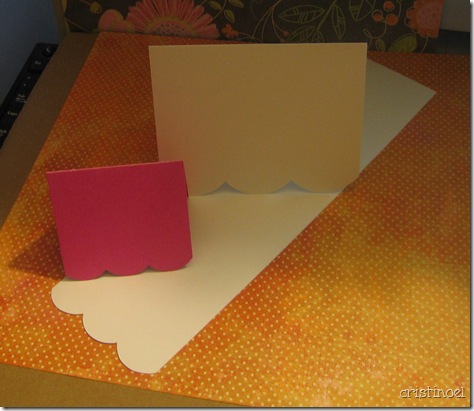
No comments:
Post a Comment