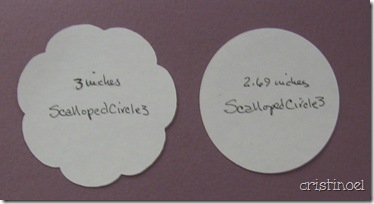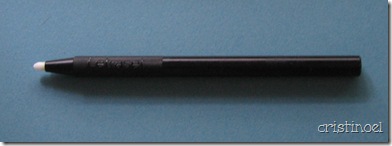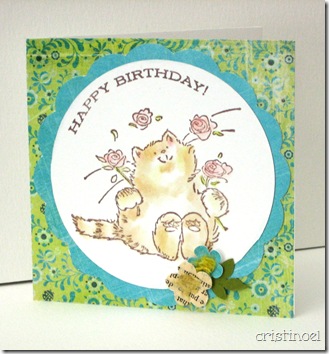I think of an enclosed patio filled with ferns, a ficus tree or two and white Victorian wicker furniture with this little stamped image. The stamp is Impression Obsession’s Birdcages stamp. It shows up better if you click on the photo and get the larger view.
I was trying this out to see if I was going to like it the way I had it in my head. Sometimes those things don’t turn out so good and other times they turn out wonderfully better than expected. So I was using a scrap of Neenah paper and that wonderful flourish stamp of Time Holtz’s with old paper distress ink and so far so good. The next step was to add the little birdcages that delights me much. And these were going to be stamped and embossed with white embossing powder. So I got out the trusty heat gun and dried the distress ink (or so I thought) and proceeded. Well when i added the embossing powder I noticed that some of the flourish had picked up some of the embossing powder. I applied the heat gun to it anyway and kinda liked what i had on the paper. So then I went ahead and lightly smashed it face down into a bath of distress inks (shabby shutters and tattered roses) and this is what came out.
Neenah paper doesn’t do so well this way but water color paper has a bit of a raised grain to it and when stamping images sometimes ends up with gaps where ink should be. So I went ahead with the Neenah paper and dried it immediately. It didn’t turn out too badly.
This went really well with a piece of Prism Cardstock in Sring Willow Dark and put this on a piece of paper from the Porcelain Collection of basic grey’s. The fancy lattice border is a Silhouette file cut on Dick Blick sulphite drawing paper.